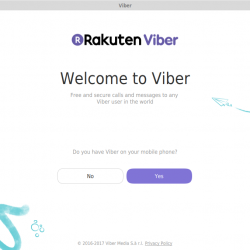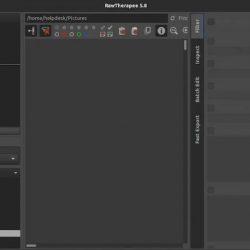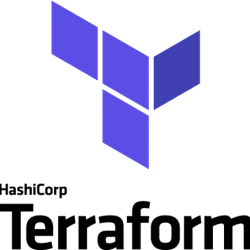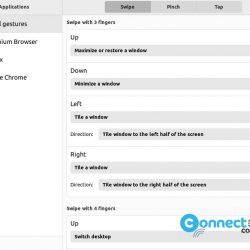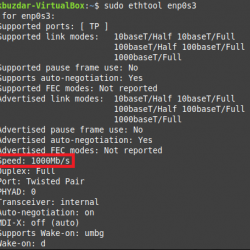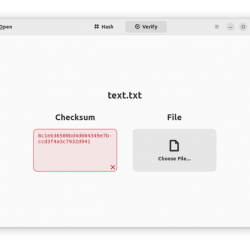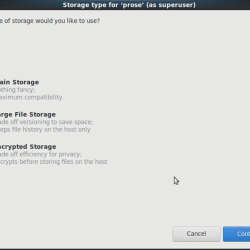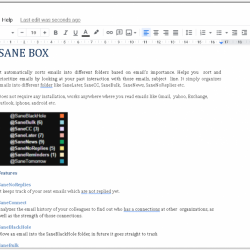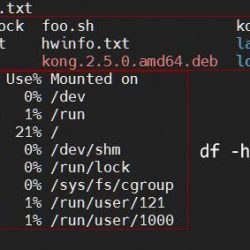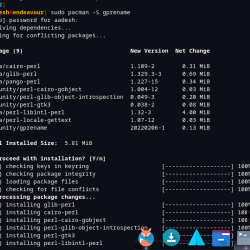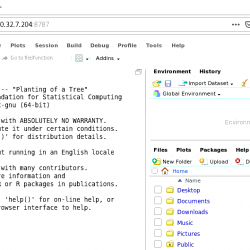在本教程中,我们将向您展示如何安装 VirtualBox 在您的 Debian 9 Stretch 上。 对于那些不知道的人, VirtualBox 是一个程序,允许您在不更改计算机主操作系统的情况下安装操作系统。 该软件允许您在主机操作系统之上创建和运行客户操作系统(“虚拟机”),例如 Linux 和 Windows。
本文假设您至少具备 Linux 的基本知识,知道如何使用 shell,最重要的是,您将网站托管在自己的 VPS 上。 安装非常简单,假设您在 root 帐户下运行,如果不是,您可能需要添加 ‘sudo’ 到命令以获取 root 权限。 我将逐步向您展示 VirtualBox 在 Debian 9 (Stretch) 服务器上。
安装 VirtualBox 在 Debian 9 上
步骤 1. 在我们安装任何软件之前,通过在终端中运行以下 apt-get 命令来确保您的系统是最新的,这一点很重要:
apt-get update apt-get upgrade
步骤 2. 安装 VirtualBox 在 Debian 9 上。
首先,添加 VirtualBox 存储库:
sudo apt-add-repository 'deb https://download.virtualbox.org/virtualbox/debian stretch contrib'
接下来,我们需要使用以下命令将 Oracle GPG 公钥下载并导入到 Debian 9 系统:
curl -O https://www.virtualbox.org/download/oracle_vbox_2016.asc sudo apt-key add oracle_vbox_2016.asc
安装 VirtualBox 5、命令如下:
apt-get update apt-get install virtualbox-5.1
步骤 4. 访问 VirtualBox.
安装后,从应用程序菜单启动它,或运行以下命令启动 VirtualBox 从终端:
virtualbox
恭喜! 您已成功安装 VirtualBox. 感谢您使用本教程进行安装 VirtualBox 在 Debian 9 (Stretch) 服务器上。 如需其他帮助或有用信息,我们建议您查看 官方 VirtualBox 网站.